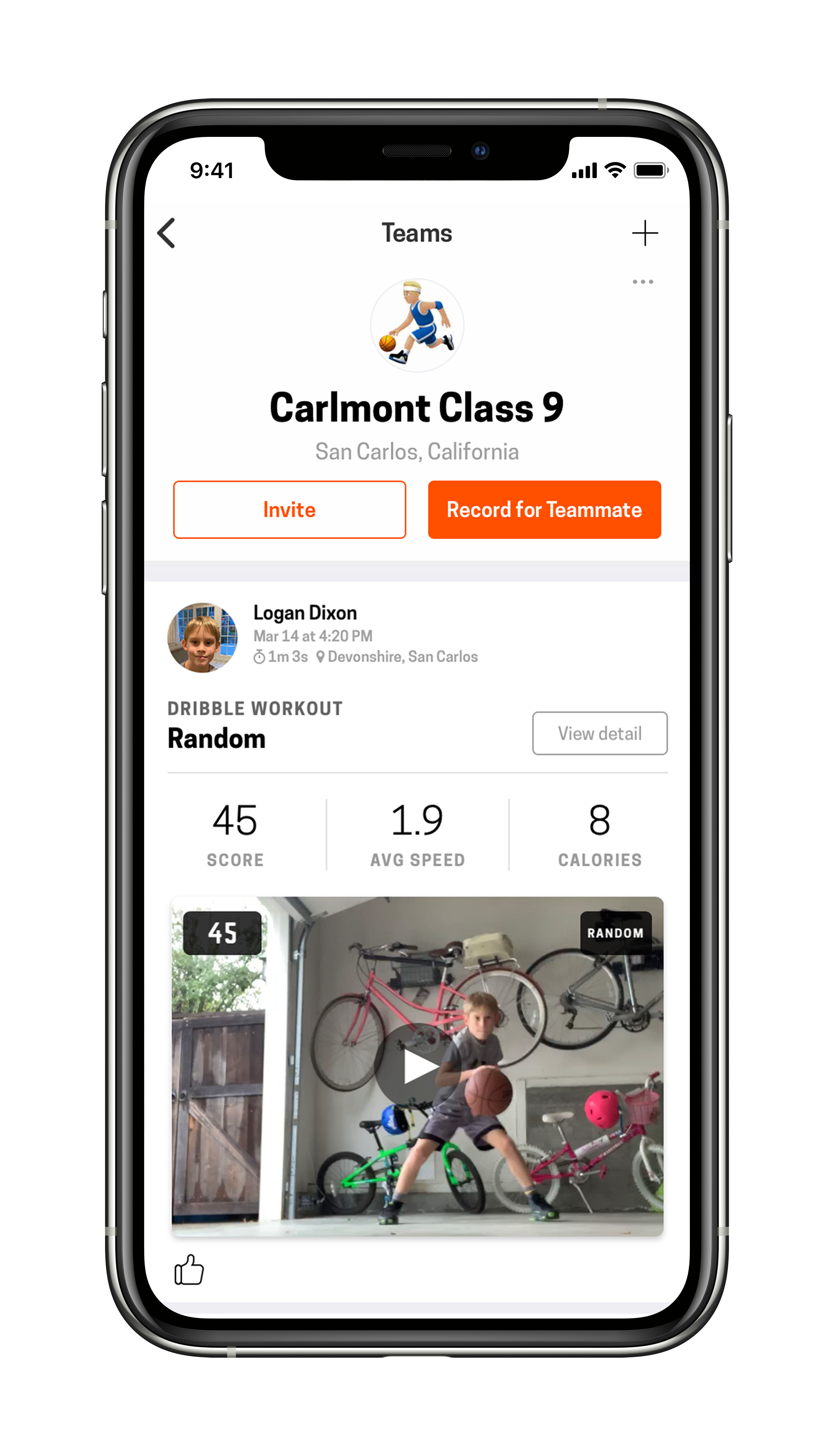PE cLASS AT HOME.
HomeCourt is a great way for students to stay active and learn basic basketball and fitness skills using the latest digital technology. Using just an iPhone or iPad, HomeCourt can be integrated into your PE curriculum and delivered remotely using apps such as Google Classroom or with work packs or handouts given to parents.
We’ve worked with PE educators around the world to build lesson plans that are simple, effective and easy for students of all ages.
With the variety of features built in to the app you will be able to create lessons that will or will not require a basketball. Having a variety of options allows students to work with minimal space available and perform these activities at home.
You may decide to stretch out the program and gradually introduce new features or create sessions that are more intense and include more of a variety depending on your time frame.
Additional Learning Opportunities
NUMERACY - The app itself provides a guide to how many calories are burnt during each workout. Students could be asked to track their calorie expenditure using this feature or more accurately with their own wearable device.
LITERACY - Providing open ended questions to answer at the end of each session or program. Having students submit answers wirelessly could be an excellent way to track literacy progress such as sentence structure, spelling, punctuation and grammar.
DIGITAL COMPETENCE - Students can be asked to create their own warm up routine or even a full workout that can be submitted and shared with others in the class. These can be in a vlog format or a step-by-step guide created using Photos, Clips, or iMovie. Workouts recorded on HomeCourt can be easily exported into video format and further edited or shared.
LITERACY - Providing open ended questions to answer at the end of each session or program. Having students submit answers wirelessly could be an excellent way to track literacy progress such as sentence structure, spelling, punctuation and grammar.
DIGITAL COMPETENCE - Students can be asked to create their own warm up routine or even a full workout that can be submitted and shared with others in the class. These can be in a vlog format or a step-by-step guide created using Photos, Clips, or iMovie. Workouts recorded on HomeCourt can be easily exported into video format and further edited or shared.

using HOMECOURT AT HOME.
We’ve created a video series to help anyone get started with HomeCourt at home. Watch these videos and share them with parents to help them set up an iPhone or iPad with HomeCourt. We’ll help your students transform their living room, patio, driveway, or garage into a personal gym.
CURRICULUM Resources
Lesson Plans
We’ve worked with some of best PE teachers, coaches, and trainers to create lesson plans for PE teachers to run and keep their students engaged and active at home.
Volume 1
PARENT HANDOUTs
Use this simple and printable document that includes setup, lesson info, and workout tips.